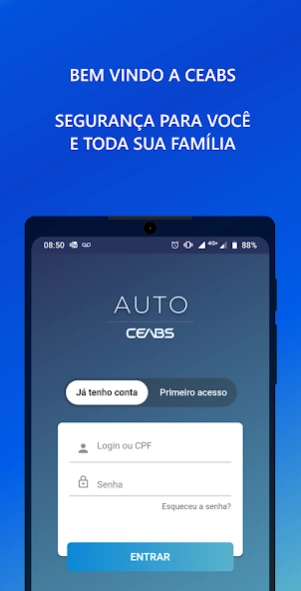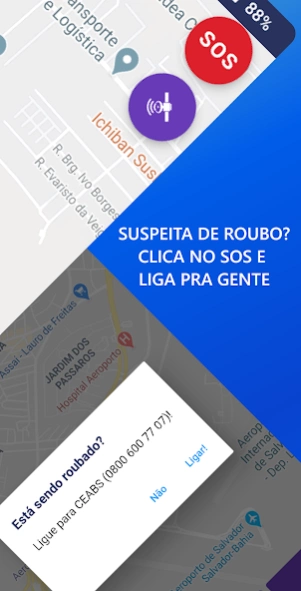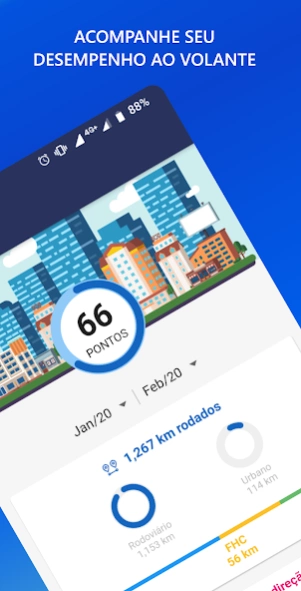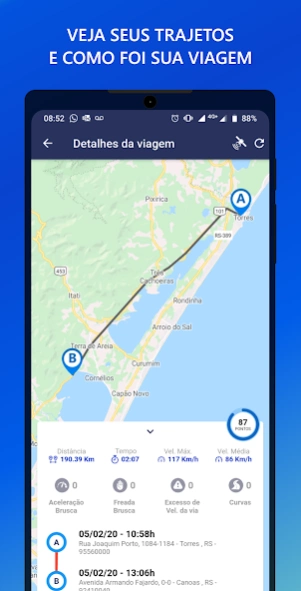AUTO CEABS 5.0.0
Free Version
Publisher Description
AUTO CEABS - Welcome to CEABS, security for you and your whole family
Meet the new Auto CEABS, the definitive app for you to take care of your vehicle all the time.
With it you can:
- View in real time where your vehicle is;
- Draw route between your cell phone and the vehicle (ideal for those who live forgetting where they parked);
- View statistical data of vehicle usage, such as km run during the week, weekend, business hours, outside business hours, among others.
- Create a virtual fence where your vehicle is parked. If he leaves the fence you will be warned in real time (ideal for those who leave their car parked on public roads or in valet parking);
Download the app and find out where your vehicles and tracked goods are, 24 hours a day in the palm of your hands!
In addition, all the technology present in the application has the quality of the services provided by CEABS Serviços (http://www.ceabs.com.br), a company specialized in the tracking and monitoring of goods and people.
* To log in to the application, you must have a CEABS Serviços S.A user account and password (https://cps.ceabs.com.br).
About AUTO CEABS
AUTO CEABS is a free app for Android published in the System Maintenance list of apps, part of System Utilities.
The company that develops AUTO CEABS is CEABS Serviços S/A. The latest version released by its developer is 5.0.0.
To install AUTO CEABS on your Android device, just click the green Continue To App button above to start the installation process. The app is listed on our website since 2023-12-18 and was downloaded 1 times. We have already checked if the download link is safe, however for your own protection we recommend that you scan the downloaded app with your antivirus. Your antivirus may detect the AUTO CEABS as malware as malware if the download link to br.com.ceabs.auto is broken.
How to install AUTO CEABS on your Android device:
- Click on the Continue To App button on our website. This will redirect you to Google Play.
- Once the AUTO CEABS is shown in the Google Play listing of your Android device, you can start its download and installation. Tap on the Install button located below the search bar and to the right of the app icon.
- A pop-up window with the permissions required by AUTO CEABS will be shown. Click on Accept to continue the process.
- AUTO CEABS will be downloaded onto your device, displaying a progress. Once the download completes, the installation will start and you'll get a notification after the installation is finished.